Recommend on google
| Recommend this page on GOOGLE |
 |
| Follow me on twitter here.. | Follow @nikoo28 |
| Like Us on Facebook |
Search this blog
Pages
Monday, December 28
HIDDEN COMMANDS IN WINDOWS XP
TO EXECUTE THIS go to START MENU->RUN
and type these.
Here they are...
1.> Private Character Editor
This program is for designing icons and Characters(Alphapet)
type :EUDCEDIT
..................................................
2- iExpress
This Program is for conerting your files to EXCUTABLE files
type : iexpress
..................................................
Program = code
Character Map = charmap
DirectX diagnosis = dxdiag
Object Packager = packager
System Monitor = perfmon
Program Manager = progman
Remote Access phone book = rasphone
try these if u get time....
Thursday, October 22
EVER wondered what is crush list in orkut.?
Google is hot favorite among everyone and so is orkut. What u might not be knowing is one of the really cool feature of orkut.
You must have seen a link known as 'Add to crush list' in your friends profile. Ever tried it??
Its really awesome. You can add any boy/girl u have a crush upon to this list. Dont wrry the person will not come to know anything about your addition.
In case the boy/girl you have a crush upon also has a crush upon you and he/she also decides to add you to his/her crush list the magic works.
Google sends a mail to both the individuals stating that you and ____(the name of your crush) have got feelings for each other. You better know what to do next.
So... isnt it awesome...
I bet most of you didnt know about it..
It is something not worth mentioning in a technical blog but i just wanted to share this piece of information with you all and my dear friends..
ENJOY!!! nd dnt wrry.... :D
Wednesday, July 1
Use a bluetooth enabled phone to connect to internet on your pc.
An advantage to using blue tooth is your phone can remain in your laptop carrying case or pocket and blue tooth does not require direct line of sight connection.
If your laptop is not already blue tooth enabled, you can purchase a USB blue tooth adapter.
Here's How:
- Turn on the Bluetooth enabled cell phone and turn on the Bluetooth connection software.
- Make the phone discoverable.
- In Windows XP/Vista on the laptop go to My Bluetooth Places.
- Select View Devices in Range.
- After the discovery process is complete you should see the icon for the cell phone.
- Right-click on the icon and select Discover Available Services.
- To connect to your cell phone right-click on the Dial-Up Networking.
- Select Connect Dial-up networking.
- The phone will ask if you want to accept the connection request, decline or add to paired.
- The last step pairs the phone and laptop and performs the connection request.
- You will be prompted to enter a PIN code to pair up the devices, the PIN is entered in the cell phone.
- A dialogue box appears asking for user name, password and the phone number of your ISP.
- The phone number should be *99#
- Click on the dial button to complete the connection.
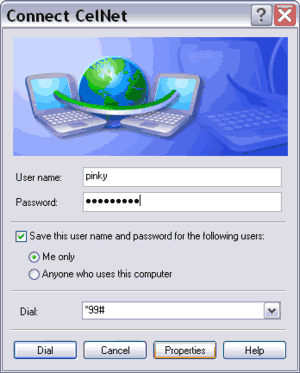
Tips:
- To find devices in range you can click the Bluetooth menu and select Search for devices or open Entire Bluetooth Neighborhood and press F5.
- Pairing a phone and laptop will ensure the connection can be established whenever you require it and you don’t have to go through the set-up process each time. If you do not pair the two devices you will have to make the phone discoverable each time.
What You Need:
- Bluetooth enabled cell phone
- Bluetooth enabled laptop
Pls comment..
Thursday, June 25
How to Delete Someone's Windows Password ?
Forgetting your Windows administrator login password. With no way to get into the system, you can’t even perform basic maintenance, let alone a thorough tune-up. Formatting is always an option, but we consider that a last resort. (Plus, guess who’s going to have to help reinstall all the programs lost after a wipe?) But all hope is not lost. There are a few ways to actually retrieve a lost Windows account password. Read on, and we’ll show you the light.
1st Method:
The first thing which you check if you forget login password. When we install Windows, it automatically creates an account "Administrator" and sets its password to blank. So if you have forget your user account password then try this:
Start system and when you see Windows Welcome screen / Login screen, press ctrl+alt+del keys twice and it'll show Classic Login box. Now type "Administrator" (without quotes) in Username and leave Password field blank. Now press Enter and you should be able to log in Windows.
Now you can reset your account password from "Control Panel -> User Accounts".
Same thing can be done using Safe Mode. In Safe Mode Windows will show this in-built Administrator account in Login screen.
2th Method:
There are a lot of Windows password revealers and crackers available, but we’ve found that Windows Password Recovery Tool is the most effective.: Windows Password Reset Tool is one of the easiest password recovery tools to use. It allows you to reset a user account password, including the Administrator password. It is also a relatively small download.
3rd Method:
You need a second computer that can link to Internet and blank CD. Do the following:
1. Login to a second computer that can link to Internet. Download Windows Password Unlocker 4.0 and decompress it on that PC. Note that: there is a .ISO file. Burn the .ISO file to a CD.
2 Get out the newly created CD and insert it to the locked computer.
3 Re-boot the locked computer and then followed the process of instructions. Just a few steps, the old password was removed.
4. Remove the CD and login to the computer with no need of password
Welcome to my blog
You can find some of the real techy stuff here.
I like to explore each and every bit of computers, mobiles, electronic devices and i myself aspire of becoming a software or an electronics engineer.
If you want to know something, like cracking a software or ny sort of help in downloading links i will surely help you. I cann help you with softwares, latest laptops and even cracking windows...
There are a lot of things you can do over the internet and it proves to be fruitful too.
I am expecting a good response from my readers as i will always welcome their queries.
