When no other means of connecting to the internet is available, mobile workers can use their blue tooth enabled cell phone as a modem.
An advantage to using blue tooth is your phone can remain in your laptop carrying case or pocket and blue tooth does not require direct line of sight connection.
If your laptop is not already blue tooth enabled, you can purchase a USB blue tooth adapter.
An advantage to using blue tooth is your phone can remain in your laptop carrying case or pocket and blue tooth does not require direct line of sight connection.
If your laptop is not already blue tooth enabled, you can purchase a USB blue tooth adapter.
Difficulty: Easy
Time Required: 15 mins
Here's How:
- Turn on the Bluetooth enabled cell phone and turn on the Bluetooth connection software.
- Make the phone discoverable.
- In Windows XP/Vista on the laptop go to My Bluetooth Places.
- Select View Devices in Range.
- After the discovery process is complete you should see the icon for the cell phone.
- Right-click on the icon and select Discover Available Services.
- To connect to your cell phone right-click on the Dial-Up Networking.
- Select Connect Dial-up networking.
- The phone will ask if you want to accept the connection request, decline or add to paired.
- The last step pairs the phone and laptop and performs the connection request.
- You will be prompted to enter a PIN code to pair up the devices, the PIN is entered in the cell phone.
- A dialogue box appears asking for user name, password and the phone number of your ISP.
- The phone number should be *99#
- Click on the dial button to complete the connection.
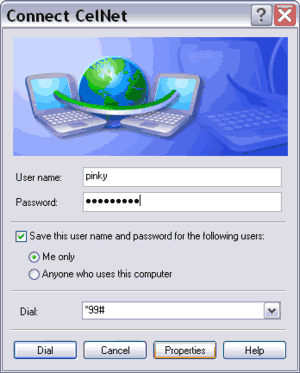
Tips:
- To find devices in range you can click the Bluetooth menu and select Search for devices or open Entire Bluetooth Neighborhood and press F5.
- Pairing a phone and laptop will ensure the connection can be established whenever you require it and you don’t have to go through the set-up process each time. If you do not pair the two devices you will have to make the phone discoverable each time.
What You Need:
- Bluetooth enabled cell phone
- Bluetooth enabled laptop
Pls comment..

