Getting to the point most of the mac users in the world buy MAC since they can also run WINDOWS on it. However a MAC has a policy to be run only on Apple products and so WINDOWS users can't run MAC. This WINDOWS vs MAC war has generated ways to run a MAC OS on a WINDOWS PC. You can also do this easily.
To get started you should have a high line of processor series Core 2 Duo, i3 and above will do just fine.
You need to download VMWare player to run MAC OS. It can be downloaded free from here.
This is a virtual machine software that allows you to run multiple operating systems at a single time. Download it and install it. Not a big deal !
Now you need a preconfigured virtual MAC machine. I did it for you and you may download it here. Extract the files.
Open VMware player and click on open a virtual machine. Go to the extracted folder and then select the MAC OS X server 10.6.vmx (the 2 kb file) .

Now your machine is ready to run.
Go to virtual machine settings and select darwin_snow.iso as the image file. It is located in the zip file you just downloaded.
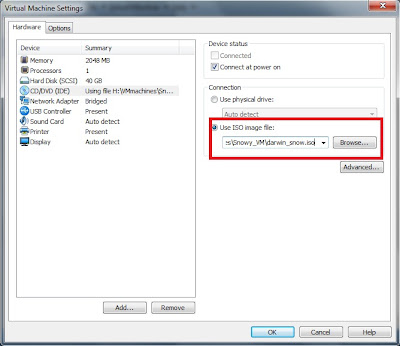
Now its time to boot up your MAC OS. Start the virtual machine and it will ask for the boot device.
Download any version of MAC OS from a torrent or get a valid iso file. You can download it from this torrent.
You will get this screen on booting from the darwin_snow.iso
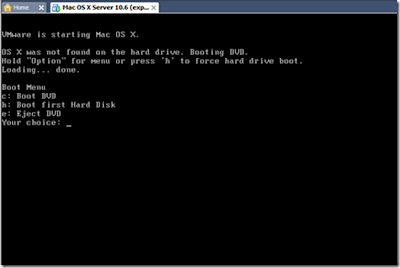
At the bottom portion of you vmware player you might see a small CD icon situated like this. Click this to get to the virtual machine settings.

Now select the MAC OS iso file you downloaded from the torrent in the iso option. Alternatively you can burn a DVD and select the physical drive option after inserting the DVD in your computer.
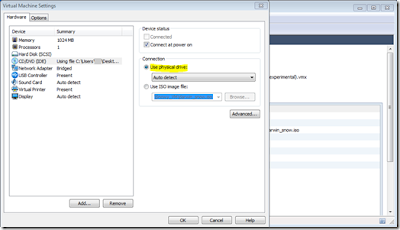
Now go back to the boot menu and press 'c'.
Wait for the apple logo to appear and you will be then asked to install MAC.
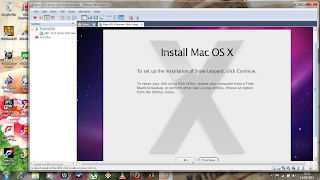
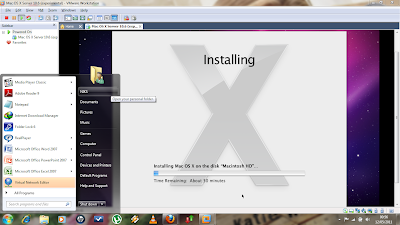
Give some time to install and then after a reboot your MAC should be working just fine.
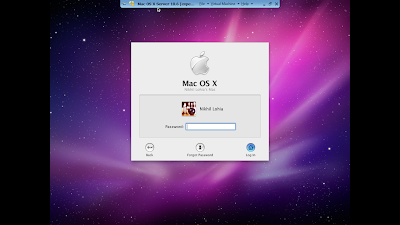
There you are done. Though you will need the darwin_snow.iso file always to boot up your MAC but that is a little cost to pay to run the MAC.
But remember that running MAC on a WINDOWS PC is illegal. If you really like Snow Leopard buy a MACBOOK or a MAC.

